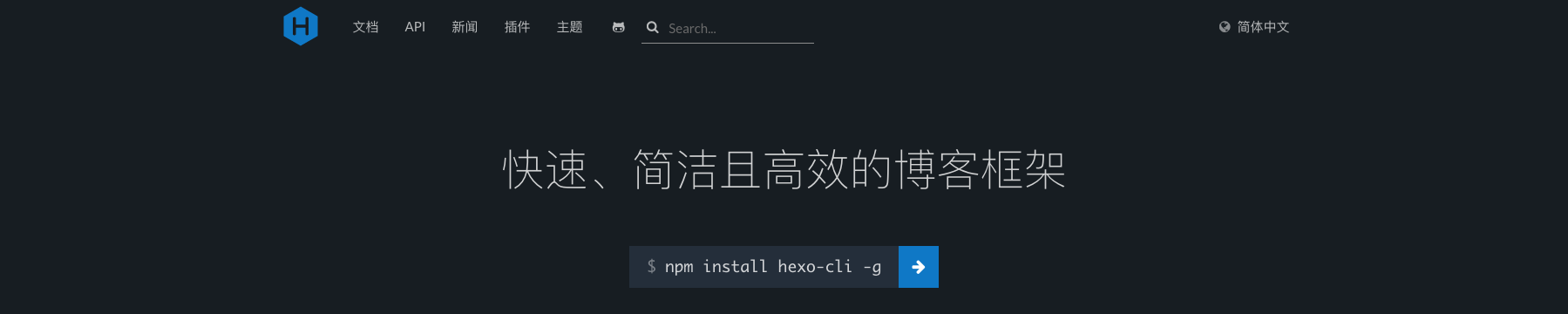Hexo的博客本身之前是挂在github.io的,但是想用自己的域名,本来配一个CNAME就可以了,但是再想使用https就很麻烦了,索性就在VPS上也部署一份,自己运行维护。
服务器hook配置
首先要装好Nginx,然后在/usr/share/nginx下新建一个临时目录:
mkdir blog.git
然后在里面创建git裸库:
cd blog.git
git init --bare
cd hooks
之后就可以在hooks目录里配置自动执行的脚本了,编辑post-receive:
1 |
|
记得给这个脚本添加执行权限:
chmod +x post-receive
通过这个hook就可以将新生成的博客放到/usr/share/nginx/blog下了。
修改部署配置
编辑本地Hexo仓库的_config.yml,在deploy下面增加一个新的配置,参考官方文档:
1 | - type: git |
保存后使用hexo d命令重新部署,在这之前确认一下是否已经配置过VPS的公私钥登录。部署完成后到VPS的/usr/share/nginx下看是否出现blog目录,且里面是Hexo生成的页面内容。
服务器Nginx配置
进入/etc/nginx/conf.d目录新建一个配置文件blog.conf:
1 | server { |
保存后用nginx -s reload重载配置,打开上面配置的域名(首先应该配置过解析)应该就能访问Hexo博客了。这样只是http访问,之后可以按需配置https,这里不再赘述。
-
本文作者:
Shintaku
本文链接:
https://www.shintaku.xyz/posts/hexo-deploy/
版权声明:
本博客所有文章除特别声明外,均采用 CC BY-NC-SA 4.0 许可协议。转载请注明来自 Shintaku's Blog 。